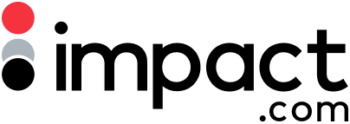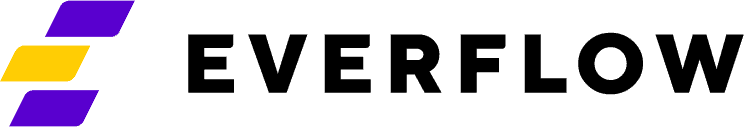Dolphin: a new solution for your Facebook ads
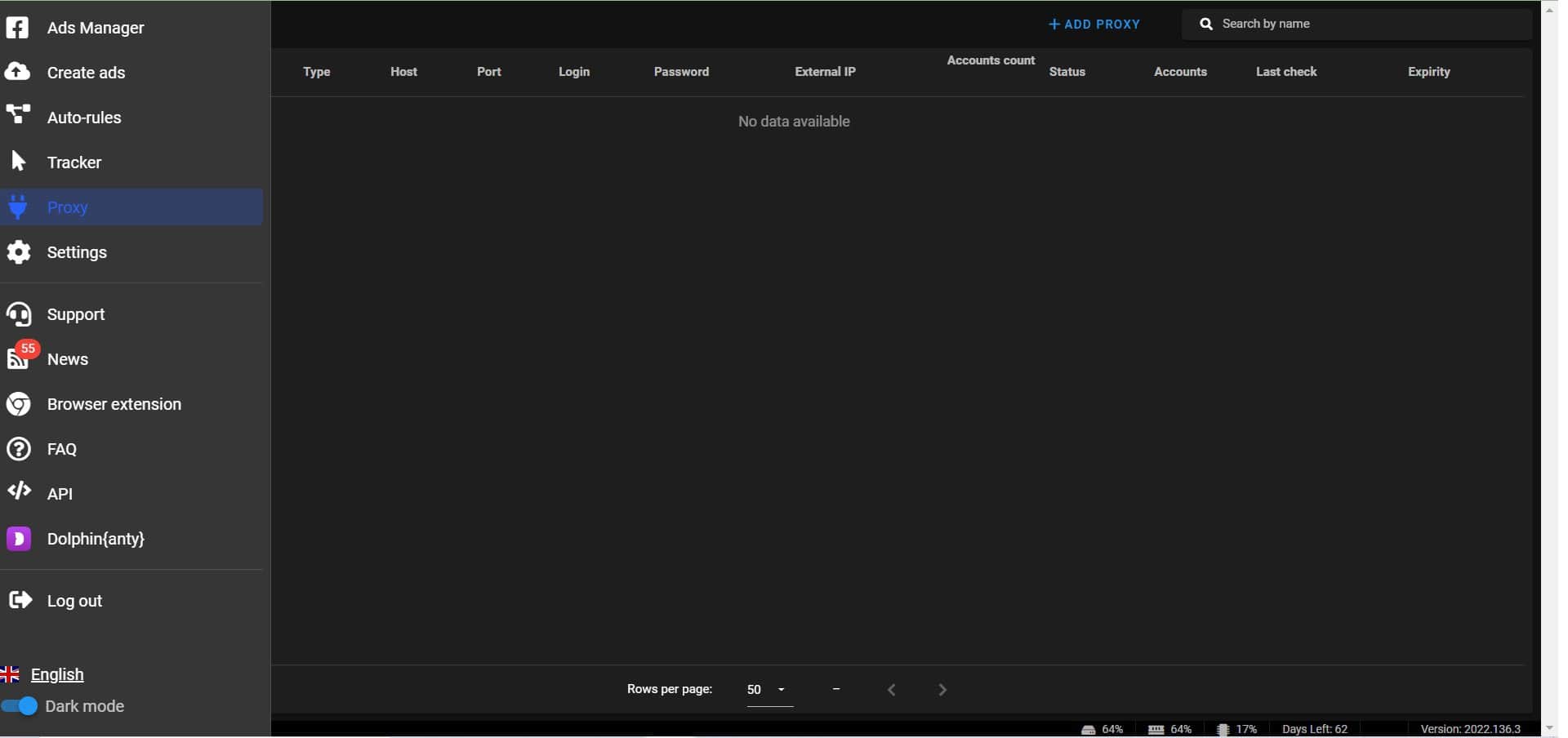
Working with Facebook ads takes a lot of time: audience research, setting up and managing ads, there’s plenty of administration and tasks that can be time consuming to manage as a busy digital marketer.
Now there is a special tool that’ll help you save plenty of time and money while working with Facebook and this is Dolphin.
What is Dolphin?
Dolphin is a special advertising software that helps you to set up and manage high volume Facebook ads. The tool is one that’s in demand amongst a variety of digital advertising specialists who work with Facebook such as
- Affiliates and Publishers
- Digital Marketers
- SMM
- PR consultants and PR agencies
Businesses of all sizes can increase productivity and save time using this unique tool to manage the administration of multiple campaigns.
How Dolphin helps to manage your Facebook ads
When using Dolphin, you don’t need to buy extra devices to work with several accounts. By adding proxies to the software, you can work with hundreds of accounts from your PC or laptop.
The accounts can be added to Dolphin within seconds. Dolphin gets information from Facebook by using HTTP requests that transfer a specific set of data. To do this, you’ll need to use a special Access token, which you can find in your Ads Manager.
Dolphin has also developed a simple short video guide which shows all the main features and functions of this software.
Main advantages of Dolphin
With a clear list of advantages Dolphin offers a simple service that will make managing your Facebook Ads a breeze.
A User-friendly interface
Even if you’ve never worked with such software before, Dolphin is easy to use and their simple interface can be learned in a really quick amount of time. All the main settings you’ll find in the main side menu:
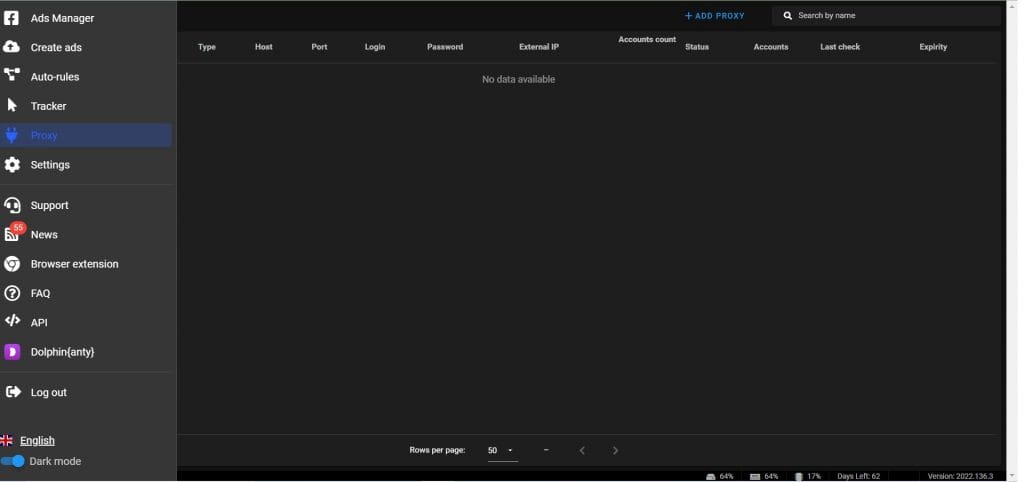
Edit and manage your accounts
There’s no need to be opening Facebook every time to change or manage your Ad account: it’s all there in Dolphin to access from one simple platform login.
For example, you can:
- Rename an account. By changing the name in Dolphin, you can rename the cabinet without visiting Facebook.
- Change the billing country.
- Create pixels.
- Appeal against the blocking of an account. Unfortunately, Dolphin cannot completely solve the problem of Facebook bans, but it significantly reduces their frequency as you have more visibility on campaigns.
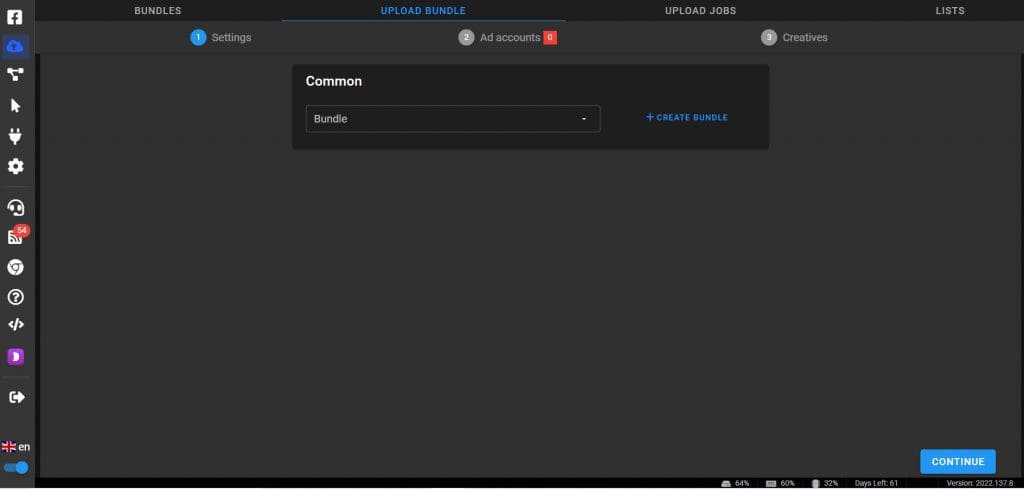
Auto-rules Functions
The “Auto Rules” tab allows you to create rules to automate some of your tasks. Create the auto-rules you want, for example, to check the statistics automatically or stop ads if the cost per lead rises.
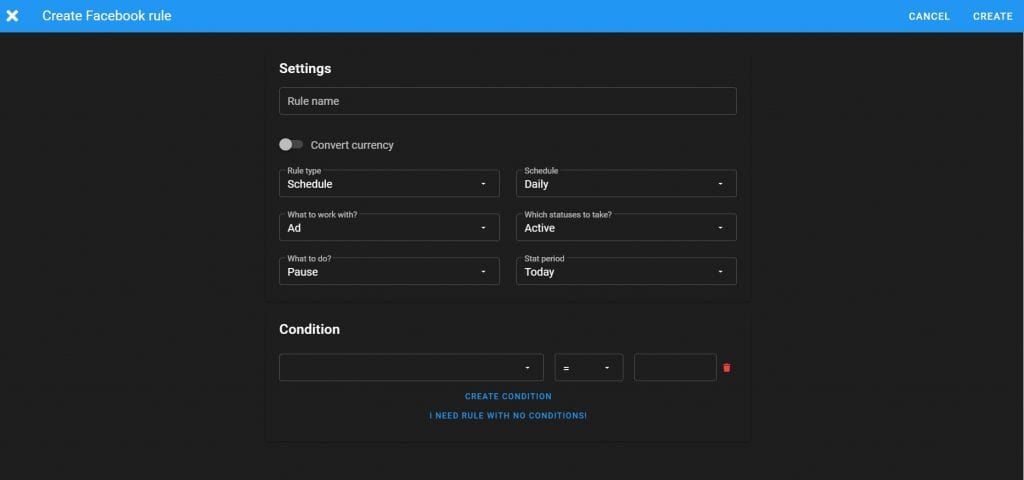
Speed up basic tasks
To speed up the process of creating and running ads on Facebook, you can create a template for future ads. Unlike Facebook, once you’ve created an advertising template in Dolphin, you won’t have to go back to create it again.
You can also link several accounts to a single card payment with just one click.
Automatic comment moderation
You can set up rules to hide or delete comments that can spoil the conversation on your Facebook Fan Page. This tool is especially useful for SMM managers.
No limits on the number of accounts
You can add to Dolphin as many accounts as you need using our proxies feature to change your IP address:
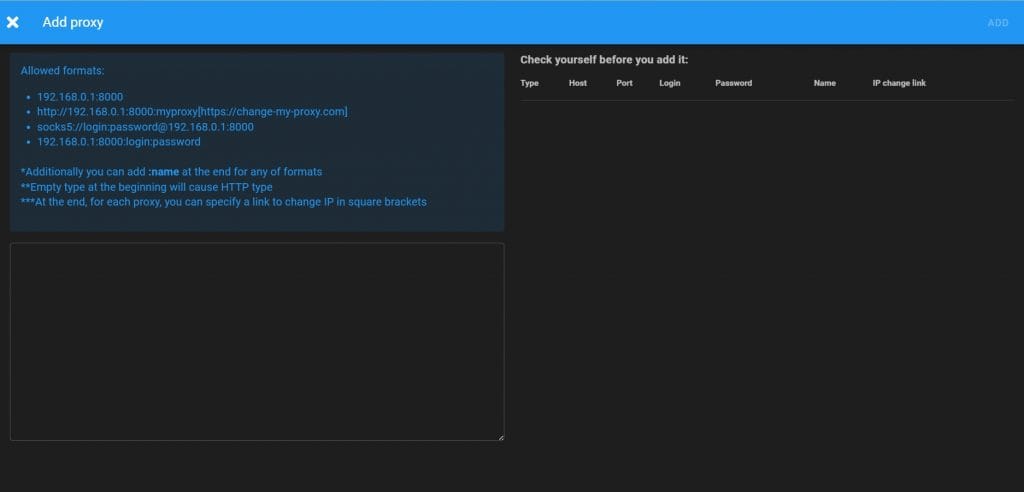
This is especially important for teams, marketing agencies and with multiple accounts and admin users that often face bans of accounts when mistakes are made inadvertently.
Secure data storage
The software is on your server and no one has access to your accounts except for you and your colleagues employees and teammates.
Access all statistics in one window
On Facebook, it is usually impossible to see the statistics for an entire account in case you are working with a lot of ad accounts. Therefore, you have to manually count the overall results.
By using Dolphin, you can view the statistics for all accounts in one place. For example, to view the statistics for a specific account click on the tick box next to the account and then click on the tab of interest: Business Managers, Accounts, Campaigns, or Ads.
Moreover, you can export all the statistics to Excel, CSV or PDF. This will help if you need to show the results of the campaigns to the customer.
Integration with Dolphin{anty}
Dolphin{anty} is an anti-detect browser which helps to change your real fingerprint. With the help of this software, you can:
- Create new accounts, Ads Managers and Business Managers even if Facebook banned the old ones
- Pretend to be a user of any country while sitting with your laptop at home
- Emulate your real data to look like an ordinary Facebook user.
Suitable for teamwork
You can set up different access roles in your team: Admin, Teamlead, Media buyer or Farmer. This will help you see the results of each teammate and transfer accounts between team members too.
Support
If ever have questions or problems, you can contact the support team on multiple channels including email, bot or telegram. More over, after registering and setting up the software, you’ll get access to loads of helpful guides from Dolphin.
Pricing
Dolphin has a 3-day trial period and 2 subscription plans:
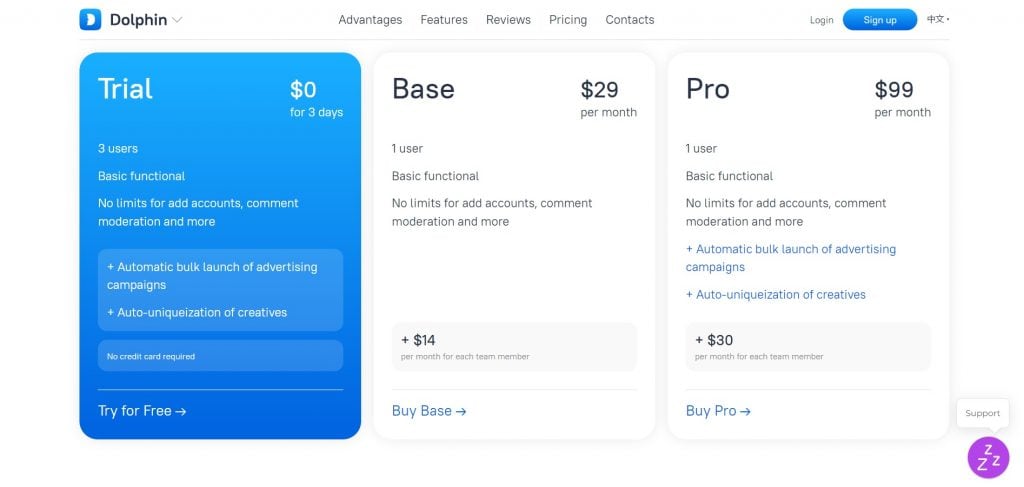
You can add extra users to each subscription in case you work in a team. The cost depends on the chosen subscription plan.
What users think about Dolphin
Once users have tried the Dolphin software, it is hard to give up on such handy tools. If you want to have powerful software and no limits for a very comfortable price, Dolphin is possibly the best choice for you.
_______________________________________________________________
This promoted content is produced by an advertiser of Affiverse. This is a paid-for Advertorial content supplied by Dolphin. Affiverse allows affiliates, operators, agencies and SaaS providers to share their news, opinion and insights with Affiverse’s audience both online and via our newsletters. To advertise with us – contact: [email protected]